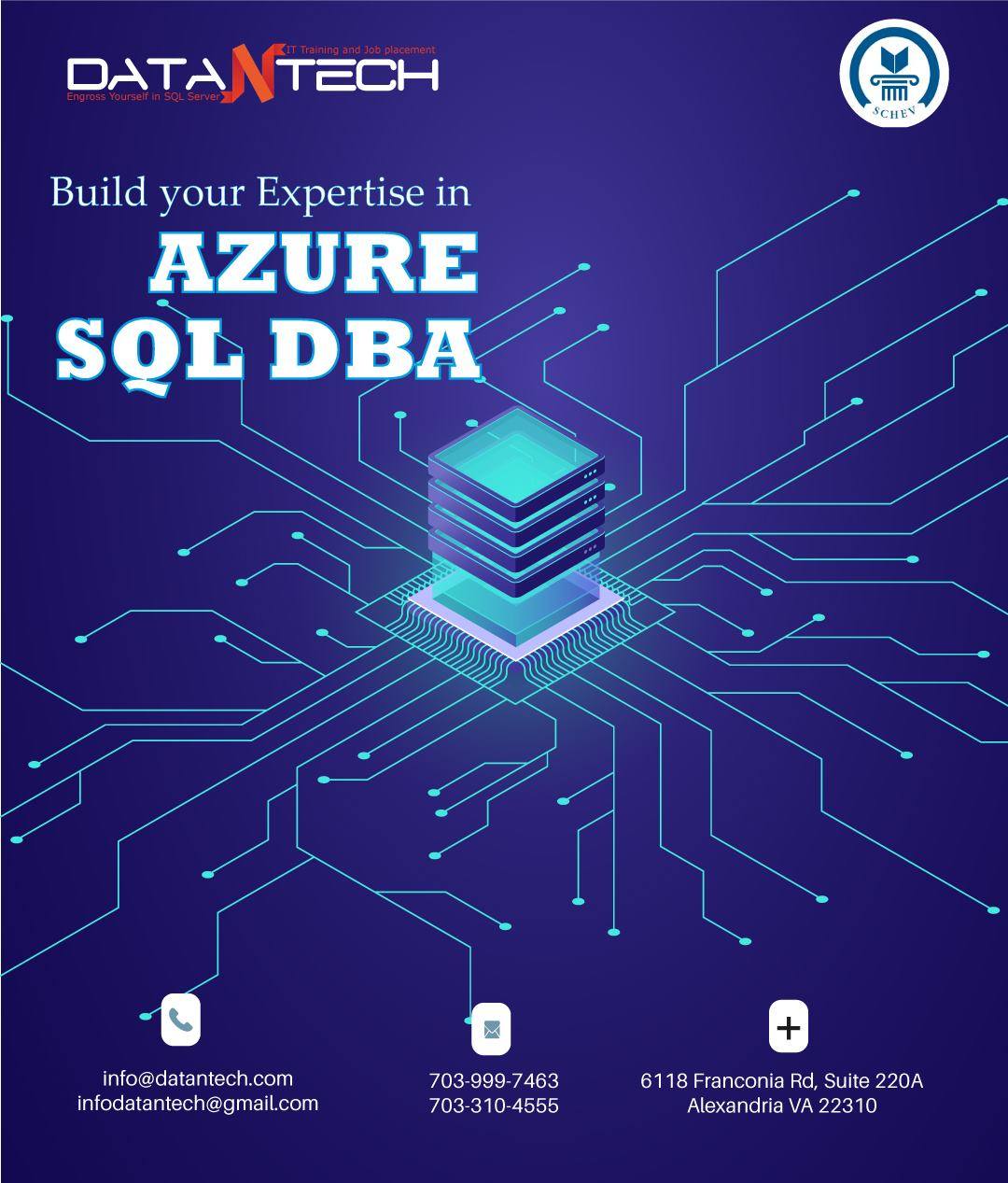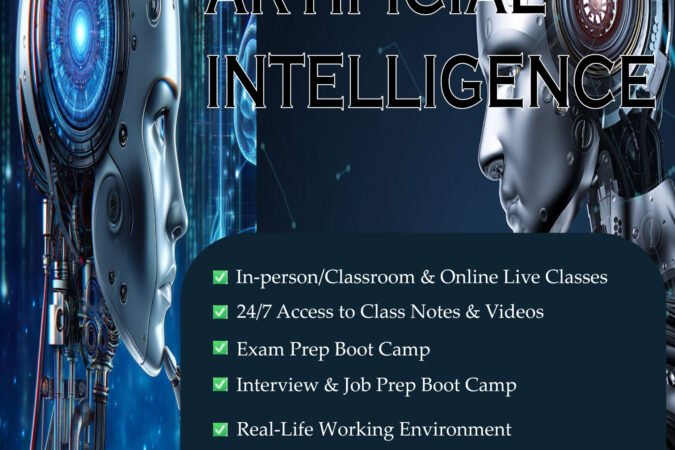✅ Accredited by the Council of Higher Education
✅ Authorized Exam Center for All Certificates.
✅ In-person/Classroom & Online Live Classes
✅ Exam Prep Boot Camp
✅ Interview & Job Prep Boot Camp
✅ Real-Life Working Environment
✅ No IT Background Required
✅ Excellent supporting team
✅ Excellent Success Rate
✅ Course completion certificate
Job Title:
✅ Database Engineer\ Database Administrator
✅ Azure DBA
✅ Azure SQL DBA
✅ SQL DBA
✅ Data Analyst
✅ Database Architect
✅ Database Developer
✅ Report Developer
✅ ETL Developer
✅ Data Warehouse Administrator
Course Outline:
Chapter 1: Introduction, Installation, Configuration
- Database Administration Overview
- Introduction to the SQL Server Platform Database
- Management Tools and Techniques
- Lab: Using SQL Server Administrative Tools
- Installing SQL Server 2012, 2014, 2016, 2019
- Post-Installation Configuration
- Lab: Installing SQL Server using different -installation 2014, 2016, 2019
- Lab: Post-installation configurations and harden SQL Server
- Lab: Create, Configure and manage Databases
Chapter 2: Database Design Configuration
- Introduction to Data Storage for SQL Server
- Managing Storage for System Databases
- Managing Storage for User Databases
- Moving Database Files
- Data Modeling
- Lab: Configuring and managing storage for data and log files
- Lab: Managing Database Storage
- Lab: Data Modeling
Chapter 3: DR Solution, Planning & Implementation (Back up)
- Understanding SQL Server Recovery Models
- Planning a Backup Strategy
- Backing up Databases and Transaction Logs
- Using Backup Options Ensuring Backup Reliability
- Checkpoint
- Different types of backup
- Lab: Backup strategy, retention policy
- Lab: Backing Up SQL Server Databases
- Lab: Setup jobs and alert
Restoring Databases
- Understanding Restore Process
- Restoring Databases
- Advanced Restore Scenarios/Pending Recovery
- Working with Point-in-Time Recovery
- Lab: Restoring SQL Server Databases
- Lab: Restoring Databases with different recovery options like data loss and no data loss, Point in time recovery
Chapter 4: Automating SQL Server Management and Maintenance
- Implementing SQL Server Agent Jobs
- Managing SQL Server Agent Jobs
- Managing Jobs across Multiple Servers
- Managing Job Step and job security
- Lab: Automate Database Management
- Lab: Setup jobs
- Lab: Automate jobs
- Lab: Setup Alert
- Lab: Manage and Troubleshoot jobs and alert
Configure Database Mail Server
- Create and manage Operators
- Configure and Manage Alerts, and Notifications
- Monitoring Server using notifications and Errors
- Lab: Configure Mail Server
- Lab: Create and Manage Operators
- Lab: Create and Manage Alerts and Notifications
- Lab: Monitor Server by Using Alerts and Notifications
- Lab: Troubleshooting based on Alerts and Notifications
Chapter 5: Security Introduction to SQL Server Security
- Different options in Securing Server and data in SQL Server
- Deploying different security options
- Managing Server-Level Security
- Managing Database-Level Security
- Managing Database Grants
- Managing Object-level security (Table-level, column-level, row-level)
- Monitoring and troubleshooting security
- Lab: Managing SQL Server Security
- Lab: Deploying different security options
Introduction to TDE (Transparent Data Encryption)
- Encryption Algorithms
- Deploying and managing Encryption using TDE (Database level & column level)
- Change data capture (CDC)
- Always Encrypted
- Dynamic Data Masking (DDM)
- Auditing Data Access in SQL Server
- Implementing SQL Server Audit
- Administer Servers by Using Policy-Based Management
- Lab: Encrypting Data
- Lab: Auditing Data Access
- Lab: change data capture (CDC)
- Lab: Dynamic Data Masking (DDM)
- Lab: Always Encrypted
- Lab: Policy-Based Management
Chapter 6: HA Solution
Log Shipping
- Introduction to Log Shipping
- The architecture of Log Shipping
- Configure and Deploy Log Shipping
- Additional configuration of jobs, alerts, and notification of Log Shipping jobs
- Failover options process and implementation of Log Shipping
- Upgrading, Applying Service Pack (SP) on Servers deployed Log Shipping
- Troubleshooting and Managing Log Shipping
- Lab: Plan and configure Log Shipping
- Lab: Troubleshoot and Manage Log Shipping
Mirroring
- Introduction to Database Mirroring
- The architecture of Database Mirroring
- Configure and Deploy Database Mirroring
- Additional configuration of jobs, alerts, and notification of Database Mirroring jobs
- Failover options, process and implementation of Database Mirroring
- Upgrading, Applying Service Pack (SP) on Servers deployed Database Mirroring
- Troubleshooting and Managing Database Mirroring
- Lab: Plan and configure Database Mirroring
- Lab: Troubleshoot and Manage Database Mirroring
Replication
- Introduction to Replication
- The architecture of Database Replication
- Different types of replication, options, and compared and each option
- Configure and Deploy Replication technologies
- Additional configuration of jobs, alerts, and notification of Database Replication jobs
- Failover options, process, and implementation of Database Replication
- Upgrading, Applying Service Pack (SP) on Servers deployed Database Replication
- Troubleshooting and Managing Database Replication
- Lab: Plan and configure Database Replication
- Lab: Troubleshoot and Manage Database Replication
Always on Availability Groups
- Introduction to AlwaysOn Technology
- The architecture of AlwaysOn Technology
- Availability group, Replica in AlwaysOn Technology
- Windows clustering and AlwaysOn
- Configure and Deploy AlwaysOn Technology
- Failover options, process, and implementation in AlwaysOn Technology
- Upgrading, Applying Service Pack (SP) on Servers deployed AlwaysOn Technology
- Troubleshooting and Managing AlwaysOn Technology
- Lab: Plan and configure AlwaysOn Technology
- Lab: Set up automated jobs for backup on the secondary instance
- Lab: Troubleshoot and Manage AlwaysOn Technology
Windows Failover Cluster
- Introduction Windows Failover Clustering
- Clustering Resources in Windows and SQL Server Environment
- Installing and Configuring Windows Failover Clustering
- Lab: Installing and Configuring Windows Failover Clustering
Failover Cluster Instance
- Introduction Failover Cluster Instance
- Installing and Configuring Failover Cluster Instance
- Lab: Installing and Configuring Failover Cluster Instance
Chapter 7: HA using Virtualization/VM Machine
- Virtualization Technology
- VM (Virtual Machine)
- Architecture and configuration of VM
- Hyper-V in Windows Server
- Hyper-V supports in SQL Server
- Hyper-V HA considerations using windows cluster
- Shared volume options for HA
- Lab: Configure VM using VMWare
- Lab: Migrate Database and Server in VM
Chapter 8: Migration & Upgrade
- Introduction to Moving Data to and from SQL Server Databases
- Importing and Exporting Table Data
- Copying or Moving a Database
- A different way of migration
- Lab: Importing from multiple different data sources
- Lab: Exporting Data to multiple different sources and format
- Lab: In place upgrade
- Lab: Side-by-side Migration
- Lab: Lower SQL server version of migration
- Lab: Upper SQL server version of migration
- Lab: SQL server to MYSQL migration
- Lab: SQL Server to an access database migration
- Lab: SQL Server to Azure migration
Chapter 8: PERFORMANCE TUNING _SQL Monitoring & Troubleshooting
- Introduction to Monitoring options
- Monitoring using native tools
- Monitoring using third-party tools
- Using tools and options
- DBCC, Statistics, Wait stats , Query store, DMV, Extended Events
- Lab: Discover and use different native tools
- Lab: Discover and use different third-party tools
- Lab: Monitoring SQL Server and databases
- Lab: DBCC
- Lab: Statistics
- Lab: Wait status
- Lab: DMV
Tracing SQL Server Workload Activity
- Using Traces Activity (Trace Flag & SQL profiler)
- Reading and using tracing activity
- Extended events
- Lab: Tracing SQL Server Workload Activity
- Lab: Applying tracing records
- Lab: Extended events
- Lab: SQL Profiler
Create and Manage Index
- Index space options
- Monitor Index space and fragmentation
- Index Fragmentation Management, Page split
- Statistics
- Lab: Explore better Index space options
- Lab: Create and Manage Index
- Lab: Performing Ongoing Database Maintenance
Transaction Management
- Concurrency, Lock Block, Deadlock
- ACID properties
- Different Types of Reads, Isolation Level
- Lab: Lock Block, Deadlock
- Lab: Isolation Level, Different Types of Reads,
- Lab: Manage transactions, Mange blocking
Query Optimization
- Execution Plan, Query procession
- Lab: Execution Plan
- Lab: Different ways to optimize the query
Chapter 9: SLA, RPO, RTO, and Available technology in SQL Server
- Understanding SLA (Service Level Agreement)
- Understanding RPO and RTO
- Translating the requirements from SLA, RPO, and RTO to technology
- Compare HA and DR Solutions to meet SLA, RPO, and RTO requirement
- Understanding the eating system, Ticket, work on tickets, and escalating tickets
- ODBC
- Lab: Use real-life scenario and understand SLA, RPO, and RTO
- Lab: Finding solutions, Licensing, and implementation options
- Lab: Use real-life and understand SLA, RPO, and RTO
- Lab: Finding solutions, Licensing, and implementation options
- Lab : ODBC
Chapter 10: TSQL Programming
Chapter 11: SQL CMD
Chapter 12: POWERSHELL
Chapter 13: SSIS & SSRS
Chapter 14: SQL Azure (IAAS/PAAS/SAAS)
- Planning, and Moving data to and from SQL Server Databases
Introduction to Moving Data to and from SQL Server Databases - Importing and Exporting Table Data
- Copying or Moving a Database
- Using Azure cluster technology
- Migrating Live Database in Azure Environment
- Lab: Importing from multiple different data sources
- Lab: Exporting Data to multiple different sources and format
Chapter 2: Monitoring, Troubleshooting, and Managing SQL Server Databases in the Azure environment
Chapter 3: Tracing, and Troubleshooting SQL Server Databases Activity in Azure
Chapter 4: Managing and Troubleshooting Databases Security in Azure
Course Features
- Lectures 63
- Quiz 0
- Duration 120 weeks
- Skill level All levels
- Language English
- Students 102
- Assessments Yes